ModelScope模型库平台使用尝试
本文最后更新于 2024年12月17日 凌晨
阿里的模型库平台,用最少的代码实现应用,零基础也可以玩。本文以行为检测为例,展示在各个平台的使用
官网的文档中心
1 notebook云端使用
对应官网文档章节,以下对其步骤的简述。
环境
- 注册账号
- 在对应项目页面右上角选择notebook打开,会有个弹窗,选择去绑定,关联阿里云账号
- 勾选授权后回到项目页面继续点击notebook打开
- 选择白嫖的方式一启动,等待几分钟,点击查看Notebook

- 新弹出的网页中,选择新建一个笔记本,这个空间它不会保存任何东西,所有啥都得新建
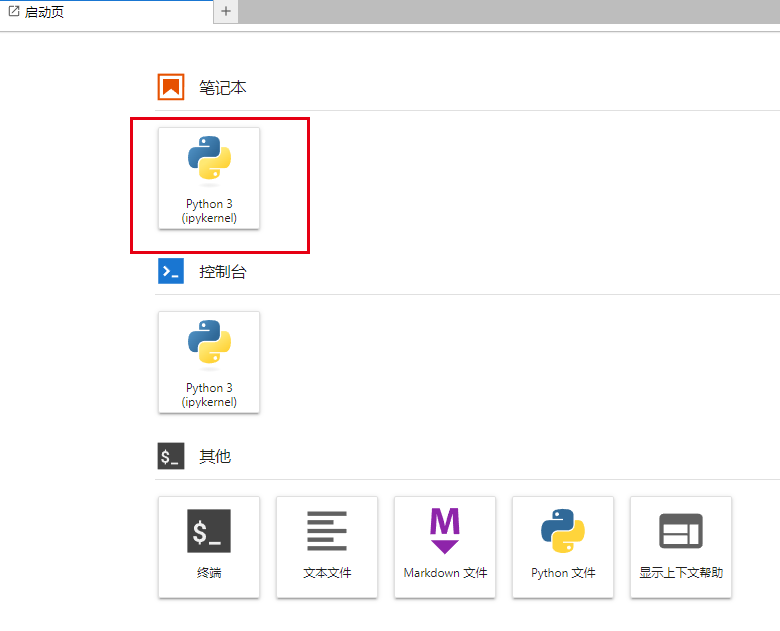
- torch和python环境是有的,那么就需要装modelscope,在打开笔记本中输入,然后执行
1
pip install "modelscope[cv]" -f https://modelscope.oss-cn-beijing.aliyuncs.com/releases/repo.html
检测
- 导入包
1
2from modelscope.pipelines import pipeline
from modelscope.utils.constant import Tasks - 选择模型
1
action_detection_pipeline = pipeline(Tasks.action_detection, 'damo/cv_ResNetC3D_action-detection_detection2d') - 执行、打印与结果
1
2
3result = action_detection_pipeline('https://modelscope.oss-cn-beijing.aliyuncs.com/test/videos/action_detection_test_video.mp4')
print(f'action detection result: {result}.')
action detection result: {'timestamps': [1, 3, 5], 'labels': ['吸烟', '吸烟', '吸烟'], 'scores': [0.7527751922607422, 0.753358006477356, 0.688035249710083], 'boxes': [[547, 2, 1225, 719], [529, 8, 1255, 719], [584, 0, 1269, 719]]}.
2 centos下使用
一开始没用conda,然后装了个3.7.10得python,后面运行时各种缺少东西。算了还是根据成功案例来,用conda装,使用python3.7.13。
环境
安装anconda
1
2
3
4yum install wget -y
wget https://repo.anaconda.com/archive/Anaconda3-2022.10-Linux-x86_64.sh
chmod +x Anaconda3-2022.10-Linux-x86_64.sh
./Anaconda3-2022.10-Linux-x86_64.sh一路回车和yes,最后会问你是不是安装vscode,填入no。
我是使用root安装的,但是建议用其他用户来进行,安装后.bashrc会在用户目录,例如/root/.bashrc1
source ~/.bashrc然后conda -V查看命令是否识别,也可以直接添加环境变量
1
export PATH=/root/anaconda3/bin:$PATH之后初始化,然后退出终端重新进入
1
conda init后面就和上文一样正常安装了
创建环境
1
2
3
4
5
6conda create -n modelscope python=3.7
conda activate modelscope
pip install torch torchvision torchaudio -i https://pypi.tuna.tsinghua.edu.cn/simple
pip install "modelscope[cv]" -f https://modelscope.oss-cn-beijing.aliyuncs.com/releases/repo.html
# 我这里缺少了个decord
pip install decord>=0.6.0
检测
- 填入代码
1
2
3
4
5
6
7
8vim test.py
import cv2
from modelscope.pipelines import pipeline
from modelscope.utils.constant import Tasks
action_detection_pipeline = pipeline(Tasks.action_detection, 'damo/cv_ResNetC3D_action-detection_detection2d')
url = "https://modelscope.oss-cn-beijing.aliyuncs.com/test/videos/action_detection_test_video.mp4"
result = action_detection_pipeline(url)
print(result) - 执行与结果
1
2python test.py
{'timestamps': [1, 3, 5], 'labels': ['吸烟', '吸烟', '吸烟'], 'scores': [0.7527751922607422, 0.753358006477356, 0.688035249710083], 'boxes': [[547, 2, 1225, 719], [529, 8, 1255, 719], [584, 0, 1269, 719]]}
3 windows下使用
windows下还是有点坑。主体流程和上面的是一样,这里只说明需要进行改动的地方。
将subprocess的shell参数设置为true
在Anaconda3\envs\modelscope\Lib目录下打开subprocess.py
搜索subprocess.py,修改默认参数shell=False为shell=True
不然会在最后运行时报如下错误
1 | |
安装ffmepg
安装有两种方式
其一:
这里下载
解压后将bin文件夹添加进环境变量中,之后重启终端,输入
ffmpeg –help 能够正常识别其命令
其二:直接在conda中执行conda install ffmpeg
之所以在这里说两种方式是如果你之前已经通过方式一弄好了ffmepg,那么就不需要根据文档再在conda中安装了。
修改modelscope包
如果遇到如下错误
1 | |
错误的意思是需要int64类型,结果给了个int32,实际出错的代码在D:\Anaconda3\envs\modelscope\Lib\site-packages\modelscope\models\cv\action_detection\action_detection_onnx.py中
1 | |
就是把这两个参数当成了int32,查了查asarray函数,是可以指定输入类型,于是改为
1 | |
4 其他
下载模型到指定位置
使用Library下载模型
1 | |
使用Library Hub下载模型
1 | |
使用git下载
1 | |
导出onnx
| 目前支持的模型 | 任务 |
|---|---|
| BERT/StructBERT | text-classification |
| StructBERT | zero-shot-classification |
| SCRFD | face-detection |
| Tinynas-DAMOYOLO | image-object-detection |
| Transformer-CRF | token-classification/part-of-speech |