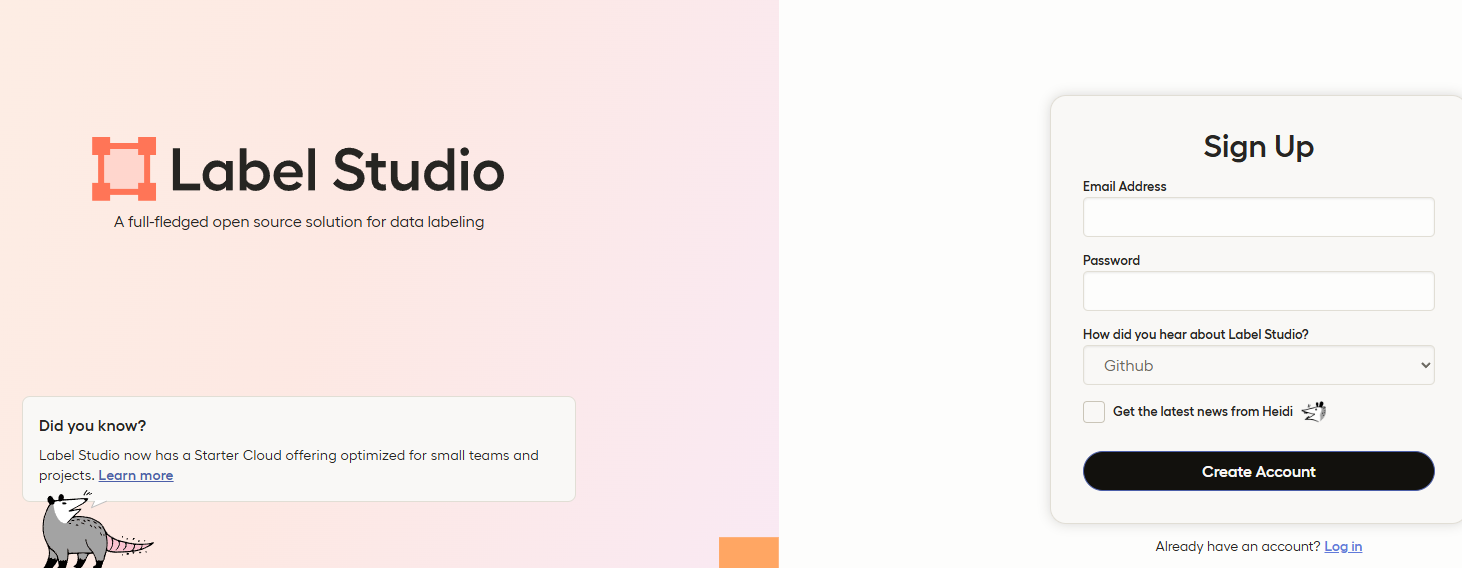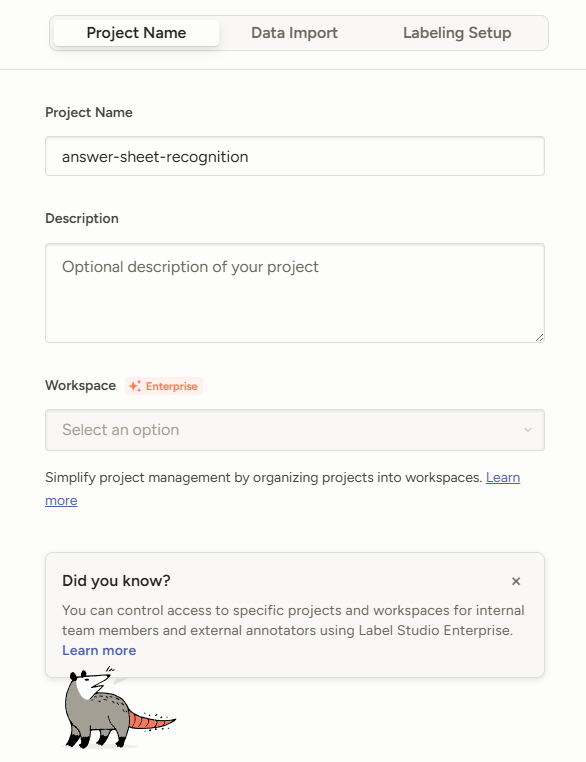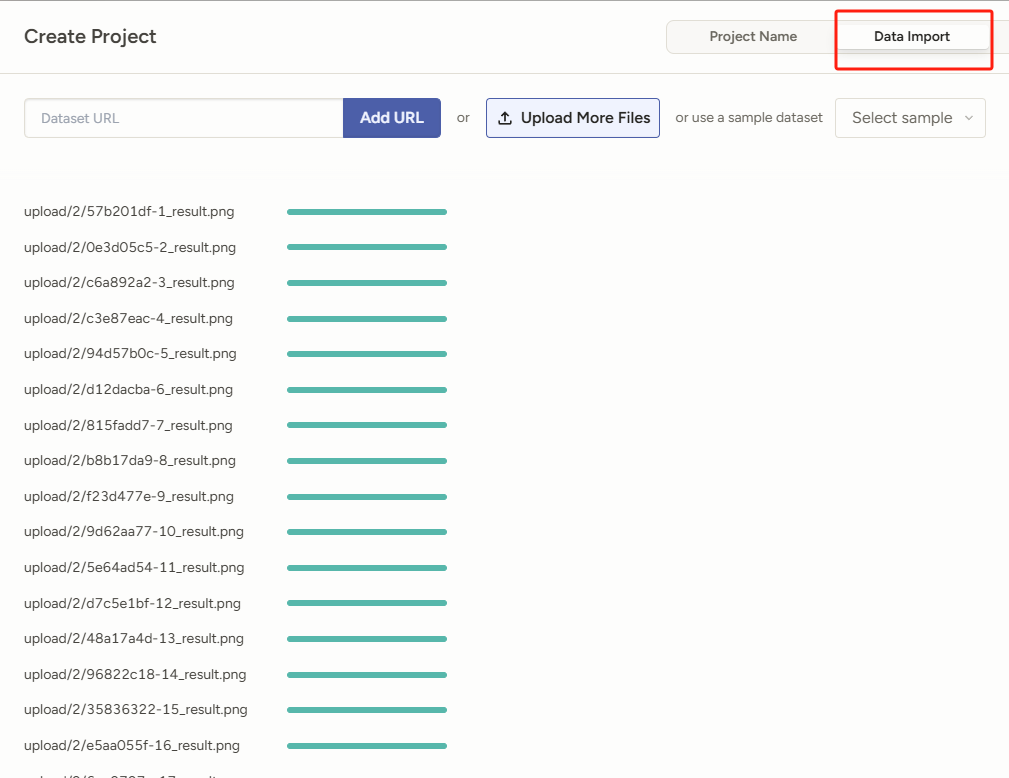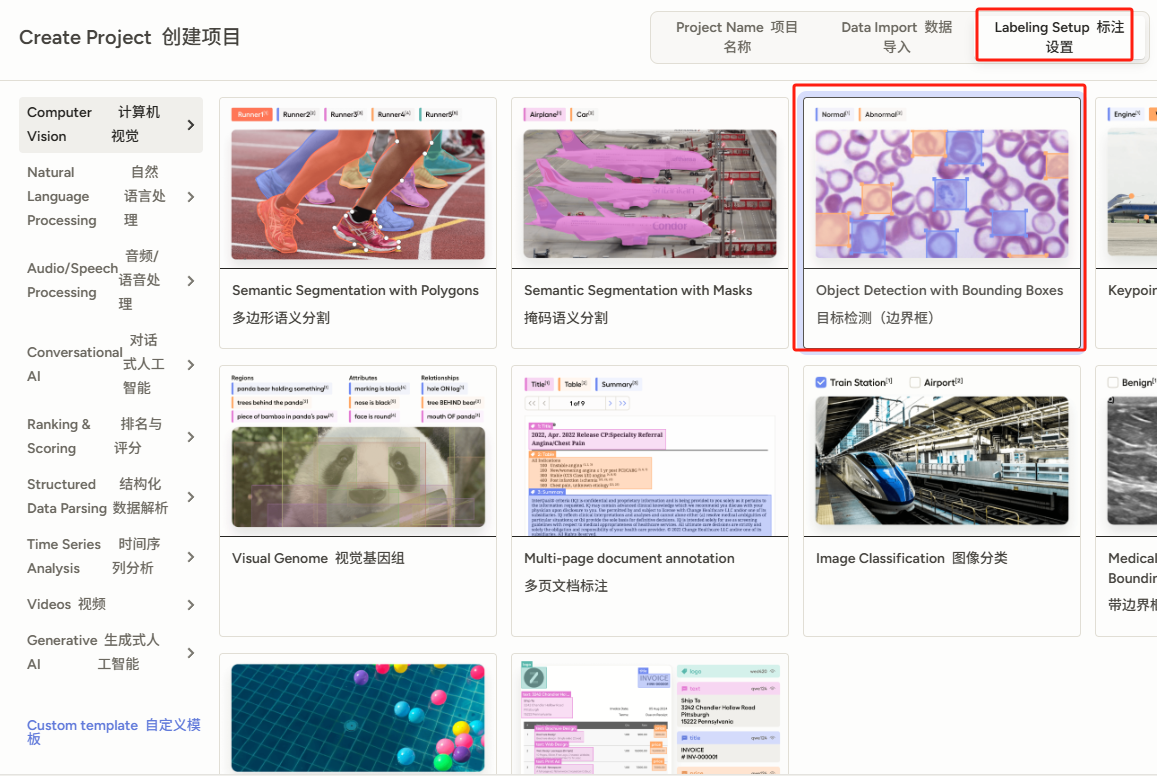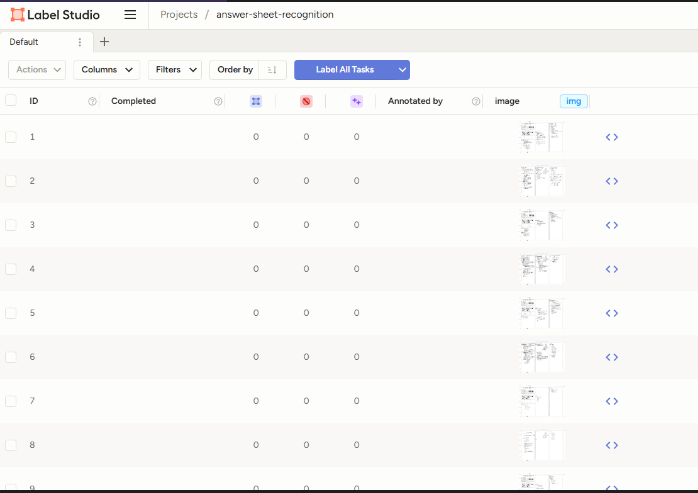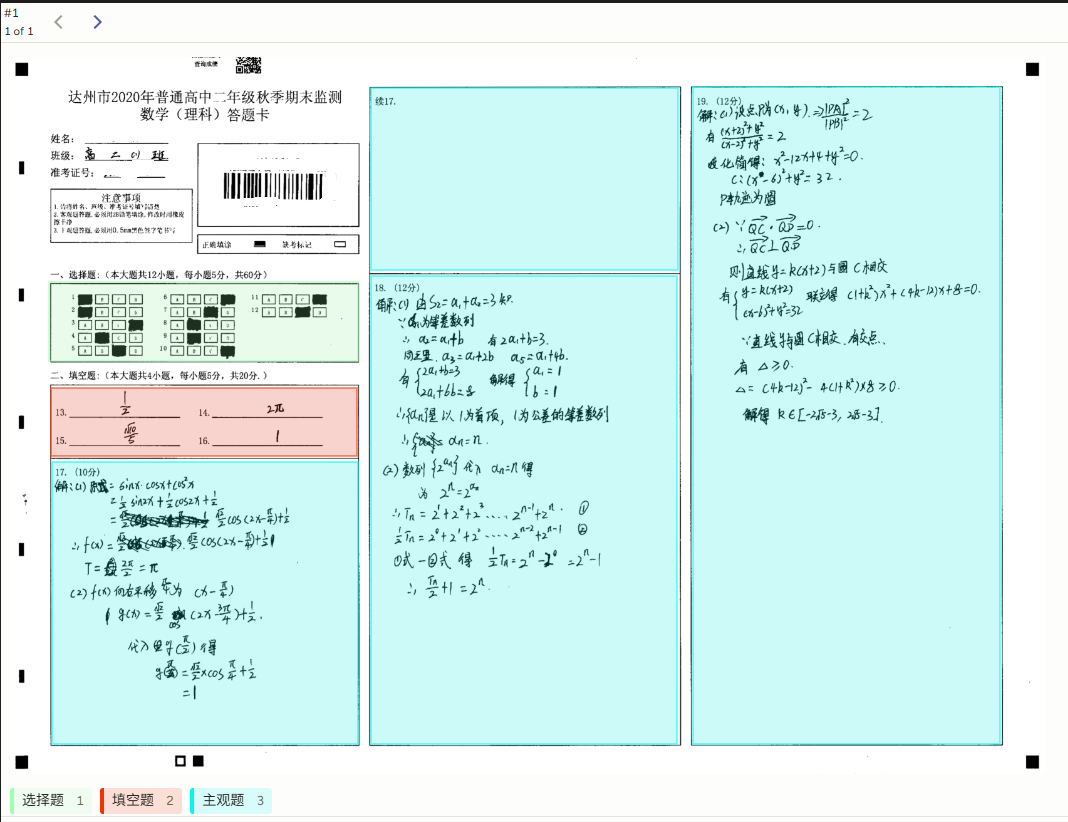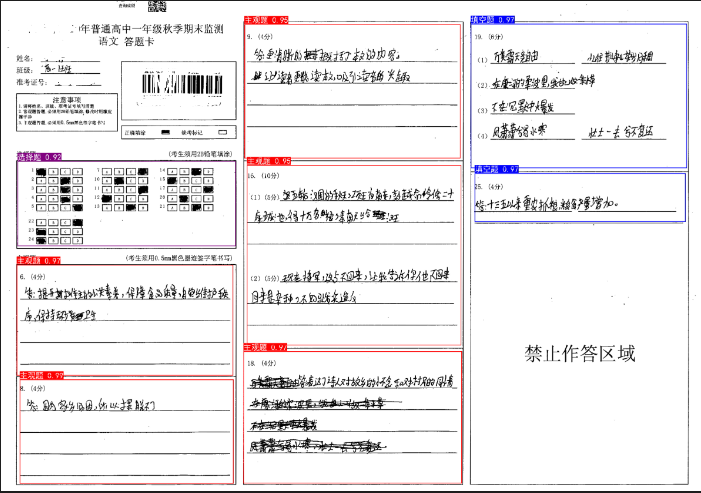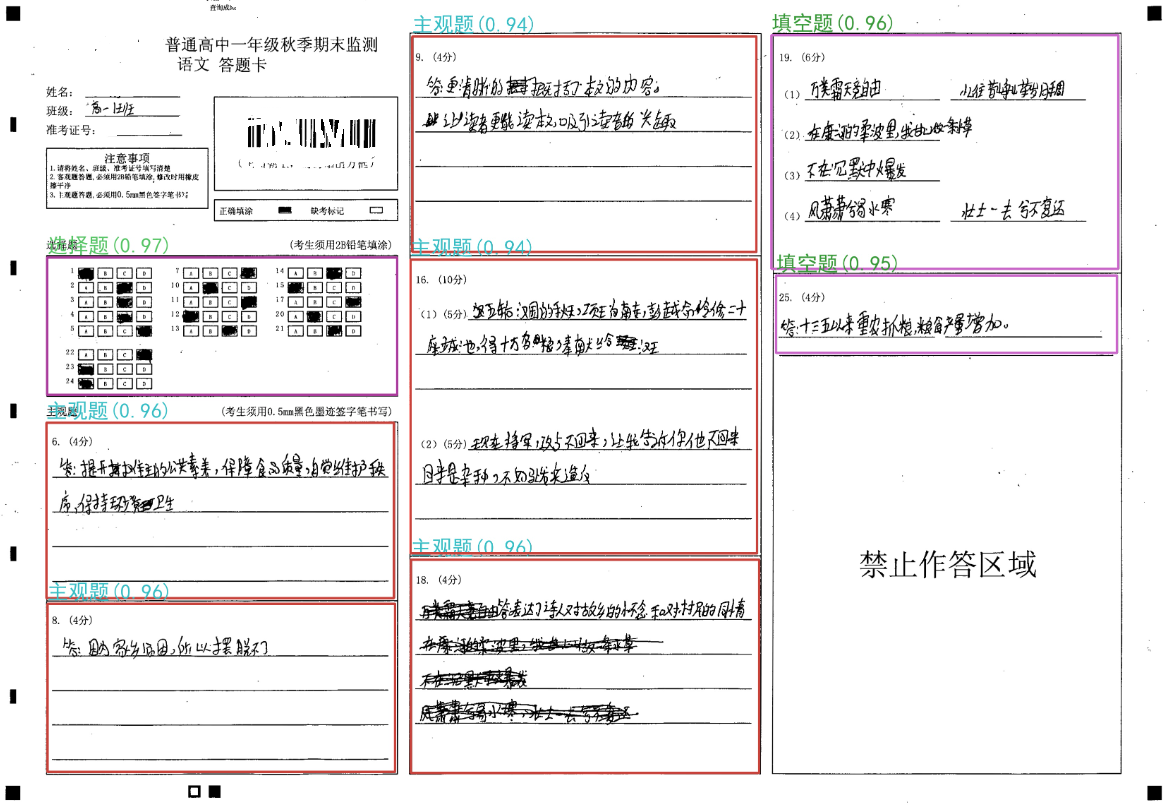1
2
3
4
5
6
7
8
9
10
11
12
13
14
15
16
17
18
19
20
21
22
23
24
25
26
27
28
29
30
31
32
33
34
35
36
37
38
39
40
41
42
43
44
45
46
47
48
49
50
51
52
53
54
55
56
57
58
59
60
61
62
63
64
65
66
67
68
69
70
71
72
73
74
75
76
77
78
79
80
81
82
83
84
85
86
87
88
89
90
91
92
93
94
95
96
97
98
99
100
101
102
103
104
105
106
107
108
109
110
111
112
113
114
115
116
117
118
119
120
121
122
123
124
125
126
127
128
129
130
131
132
133
134
135
136
137
138
139
140
141
142
143
144
145
146
147
148
149
150
151
152
153
154
155
156
157
158
159
160
161
162
163
164
165
166
167
168
169
170
171
172
173
174
175
176
177
178
179
180
181
182
183
184
185
186
187
188
189
190
191
192
193
194
195
196
197
198
199
200
201
202
203
204
205
206
207
208
209
210
211
212
213
214
215
216
217
218
219
220
221
222
223
224
225
226
227
228
229
230
231
232
233
234
235
236
237
238
239
240
241
242
243
244
245
246
247
248
249
250
251
252
253
254
255
256
257
258
259
260
261
262
263
264
265
266
267
268
269
270
271
272
273
274
275
276
277
278
279
280
281
282
283
284
285
286
287
288
289
290
291
292
293
294
295
296
297
298
299
300
301
302
303
304
305
306
307
308
309
310
311
312
313
314
315
316
317
318
319
320
321
322
323
324
325
326
327
328
329
330
331
332
333
334
335
336
337
338
339
340
341
342
343
344
345
346
347
348
349
350
351
352
353
354
355
356
357
358
359
360
361
362
363
364
365
366
367
368
369
370
371
372
373
374
375
376
377
378
379
380
381
382
383
384
385
386
387
388
389
390
391
392
393
394
395
396
397
398
399
400
401
402
403
404
405
406
407
408
409
410
411
412
413
414
415
416
417
418
419
420
421
| import numpy as np
import onnxruntime as ort
from ast import literal_eval
from typing import List, Dict, Tuple, Callable, Optional, Union, Any
class Detection:
"""表示目标检测中的单个检测结果"""
def __init__(self,
class_id: int,
class_name: str,
confidence: float,
x_center: float,
y_center: float,
width: float,
height: float,
image_scale_x: float = 1,
image_scale_y: float = 1):
"""
初始化检测结果对象
参数:
class_id: 类别ID
class_name: 类别名称
confidence: 置信度分数
x_center: 边界框中心x坐标
y_center: 边界框中心y坐标
width: 边界框宽度
height: 边界框高度
image_scale_x: x轴缩放因子,默认为1
image_scale_y: y轴缩放因子,默认为1
"""
self.class_id = class_id
self.class_name = class_name
self.confidence = confidence
scaled_center = (x_center * image_scale_x, y_center * image_scale_y)
scaled_size = (width * image_scale_x, height * image_scale_y)
half_size = (scaled_size[0] * 0.5, scaled_size[1] * 0.5)
self.x1, self.y1 = scaled_center[0] - half_size[0], scaled_center[1] - half_size[1]
self.x2, self.y2 = scaled_center[0] + half_size[0], scaled_center[1] + half_size[1]
self.area = scaled_size[0] * scaled_size[1]
def __str__(self) -> str:
"""返回检测结果的字符串表示"""
return f"{self.class_name} ({self.confidence:.2f}) [{self.x1:.1f}, {self.y1:.1f}, {self.x2:.1f}, {self.y2:.1f}]"
class ONNXYOLODetector :
"""ONNX模型的封装,提供简单的接口进行目标检测"""
PROVIDER_PRIORITY = ["CUDAExecutionProvider", "CoreMLExecutionProvider", "CPUExecutionProvider"]
@staticmethod
def _calculate_iou(box1: Detection, box2: Detection) -> float:
"""
计算两个检测框之间的IoU(交并比)
参数:
box1: 第一个检测框
box2: 第二个检测框
返回:
计算得到的IoU值,范围为[0,1]
"""
x1 = max(box1.x1, box2.x1)
y1 = max(box1.y1, box2.y1)
x2 = min(box1.x2, box2.x2)
y2 = min(box1.y2, box2.y2)
inter_w, inter_h = max(0, x2 - x1), max(0, y2 - y1)
if inter_w <= 0 or inter_h <= 0:
return 0
intersection_area = inter_w * inter_h
union_area = box1.area + box2.area - intersection_area
if union_area <= 0:
return 0
return intersection_area / union_area
def __init__(self,
model_path: str,
confidence_threshold: float = 0.35,
nms_iou_threshold: float = 0.45,
class_filter: Optional[Callable[[int, str], bool]] = None,
use_gpu: bool = True):
"""
初始化YOLO目标检测器
参数:
model_path: ONNX模型文件路径
confidence_threshold: 最小置信度阈值,用于过滤检测结果
nms_iou_threshold: 非极大值抑制的IoU阈值
class_filter: 用于过滤有效类别的函数,接收类别索引(int)和标签(str),返回布尔值
use_gpu: 是否使用GPU进行推理,默认为True
"""
self.model_path = model_path
self.confidence_threshold = confidence_threshold
self.nms_iou_threshold = nms_iou_threshold
self.class_filter = class_filter or (lambda class_id, class_name: True)
self._initialize_model(model_path, use_gpu)
def _initialize_model(self, model_path: str, use_gpu: bool) -> None:
"""
初始化ONNX模型
参数:
model_path: ONNX模型文件路径
use_gpu: 是否使用GPU
"""
providers = self.PROVIDER_PRIORITY if use_gpu else ["CPUExecutionProvider"]
self.session = ort.InferenceSession(model_path, providers=providers)
self.input_name = self.session.get_inputs()[0].name
self.output_name = self.session.get_outputs()[0].name
self._load_metadata()
def _load_metadata(self) -> None:
"""从ONNX模型加载元数据信息"""
meta = self.session.get_modelmeta()
custom_metadata = meta.custom_metadata_map
if "imgsz" not in custom_metadata:
raise ValueError("ONNX模型缺少'imgsz'元数据")
self.input_size = np.array(literal_eval(custom_metadata['imgsz']))
if "names" not in custom_metadata:
raise ValueError("ONNX模型缺少'names'元数据")
self.class_names = literal_eval(custom_metadata["names"])
def _validate_input(self, image: np.ndarray) -> None:
"""
验证输入图像格式
参数:
image: 输入图像
引发:
TypeError: 如果图像不是uint8类型的numpy数组
ValueError: 如果图像不是HxWxC格式的RGB图像
"""
image = np.squeeze(image)
if not (isinstance(image, np.ndarray) and image.dtype == np.uint8):
raise TypeError("输入必须是uint8类型的numpy数组")
shape = image.shape
if not (len(shape) == 3 and shape[-1] == 3):
raise ValueError("输入必须是HxWxC格式的RGB图像")
def _preprocess_image(self, image: np.ndarray) -> Tuple[np.ndarray, np.ndarray]:
"""
预处理输入图像
参数:
image: 原始图像,HxWxC格式(高度x宽度x通道)
返回:
预处理后的图像和原始图像到预处理图像的缩放因子
"""
import cv2
original_shape = np.array(image.shape[:2])
resized_image = cv2.resize(image, tuple(self.input_size))
normalized_image = resized_image.astype(np.float32) / 255.0
chw_image = np.transpose(normalized_image, (2, 0, 1))
batched_image = np.expand_dims(chw_image, axis=0)
scale_factors = original_shape / self.input_size
return batched_image, scale_factors
def _run_inference(self, processed_image: np.ndarray) -> np.ndarray:
"""
执行模型推理
参数:
processed_image: 预处理后的图像
返回:
模型的原始输出
引发:
RuntimeError: 如果推理失败
"""
outputs = self.session.run([self.output_name], {self.input_name: processed_image})
if len(outputs) != 1:
raise RuntimeError("ONNX模型推理失败")
return outputs[0]
def _extract_prediction_data(self, predictions: np.ndarray) -> Tuple[np.ndarray, np.ndarray]:
"""
从预测中提取边界框数据和类别分数
参数:
predictions: 模型的原始输出
返回:
边界框数据和类别分数
"""
predictions = np.squeeze(predictions)
n_classes = len(self.class_names)
expected_first_dim = 4 + n_classes
if predictions.shape[0] != expected_first_dim:
raise ValueError(f"输出形状不匹配:预期第一维为{expected_first_dim},实际为{predictions.shape[0]}")
bbox_data = predictions[:4, :]
class_scores = predictions[4:, :]
return bbox_data, class_scores
def _apply_nms(self, bbox_data: np.ndarray, class_scores: np.ndarray,
scale_factors: np.ndarray) -> List[Detection]:
"""
应用非极大值抑制算法
参数:
bbox_data: 边界框数据 (x_center, y_center, width, height)
class_scores: 类别分数
scale_factors: 缩放因子
返回:
检测结果列表
"""
n_det = bbox_data.shape[1]
if n_det <= 0:
return []
class_ids = np.argmax(class_scores, axis=0)
max_scores = np.take_along_axis(class_scores, class_ids[None, :], axis=0).squeeze()
sorted_indices = np.argsort(max_scores)[::-1]
valid_detections = []
suppressed_mask = np.zeros(n_det, dtype=bool)
for i, idx in enumerate(sorted_indices):
class_id = class_ids[idx]
class_name = self.class_names[class_id]
confidence = max_scores[idx]
if (suppressed_mask[idx] or
not self.class_filter(class_id, class_name) or
confidence < self.confidence_threshold):
continue
detection = Detection(
class_id,
class_name,
confidence,
*bbox_data[:4, idx],
scale_factors[1],
scale_factors[0]
)
valid_detections.append(detection)
self._suppress_overlapping_detections(
sorted_indices[i+1:],
bbox_data,
class_ids,
max_scores,
suppressed_mask,
scale_factors,
detection
)
return valid_detections
def _suppress_overlapping_detections(self,
indices: np.ndarray,
bbox_data: np.ndarray,
class_ids: np.ndarray,
max_scores: np.ndarray,
suppressed_mask: np.ndarray,
scale_factors: np.ndarray,
reference_detection: Detection) -> None:
"""
抑制与参考检测框重叠的检测框
参数:
indices: 要检查的检测索引
bbox_data: 边界框数据
class_ids: 每个检测的类别ID
max_scores: 每个检测的最大置信度
suppressed_mask: 被抑制的检测掩码
scale_factors: 缩放因子
reference_detection: 参考检测框
"""
for idx in indices:
class_id = class_ids[idx]
class_name = self.class_names[class_id]
confidence = max_scores[idx]
if (suppressed_mask[idx] or
not self.class_filter(class_id, class_name) or
confidence < self.confidence_threshold):
continue
detection = Detection(
class_id,
class_name,
confidence,
*bbox_data[:4, idx],
scale_factors[1],
scale_factors[0]
)
iou = self._calculate_iou(reference_detection, detection)
if iou > self.nms_iou_threshold:
suppressed_mask[idx] = True
def _process_predictions(self, raw_predictions: np.ndarray,
scale_factors: np.ndarray) -> List[Detection]:
"""
处理原始预测结果转换为检测对象
参数:
raw_predictions: 模型的原始输出
scale_factors: 缩放因子
返回:
检测结果列表
"""
bbox_data, class_scores = self._extract_prediction_data(raw_predictions)
detections = self._apply_nms(bbox_data, class_scores, scale_factors)
return detections
def get_class_mapping(self) -> Dict[int, str]:
"""
获取类别ID到名称的映射
返回:
包含所有可检测类别的{id: name}字典
"""
return {i: name for i, name in enumerate(self.class_names)}
def detect(self, image: np.ndarray) -> List[Detection]:
"""
对图像执行目标检测
参数:
image: 输入图像,HxWxC格式(高度x宽度x通道)
返回:
检测结果列表
"""
self._validate_input(image)
processed_image, scale_factors = self._preprocess_image(image)
raw_predictions = self._run_inference(processed_image)
detections = self._process_predictions(raw_predictions, scale_factors)
return detections
|